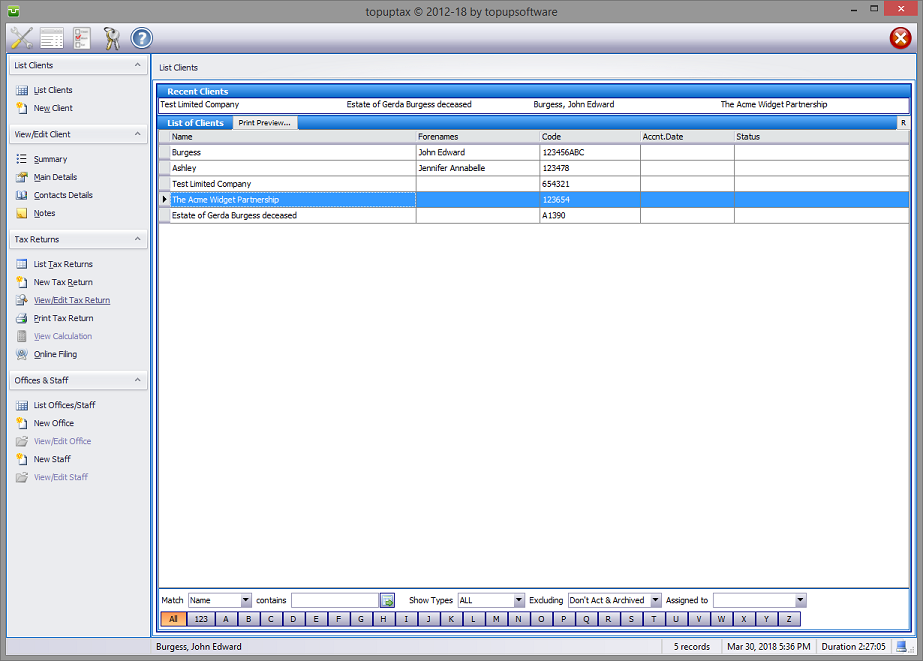
HMRC notes - ct600-guide
Recent Clients
This indicates the last four clients accessed; double click on a client to re-open.
Under the List Clients heading on the left hand pane of the main screen select List Clients.
By default clients are listed in the order in which they were added to the database. Double clicking on Name reorders the list alphabetically. The list may be also be arranged by Code,Type, UTR and Status.
On larger databases the client you seek may be quickly found using Match by name, code, and UTR. To select one of these use the drop down arrow then enter the search data in the contains box.
The search may be refined by selecting Show Types All, Individuals, Partnerships and Corporations and Excluding Don't Act & Archived, Don't Act For Only or Archived Only.
Clicking on any of the alphabetical boxes along the bottom of the screen lists (All by default) all clients whose names begin with that letter.
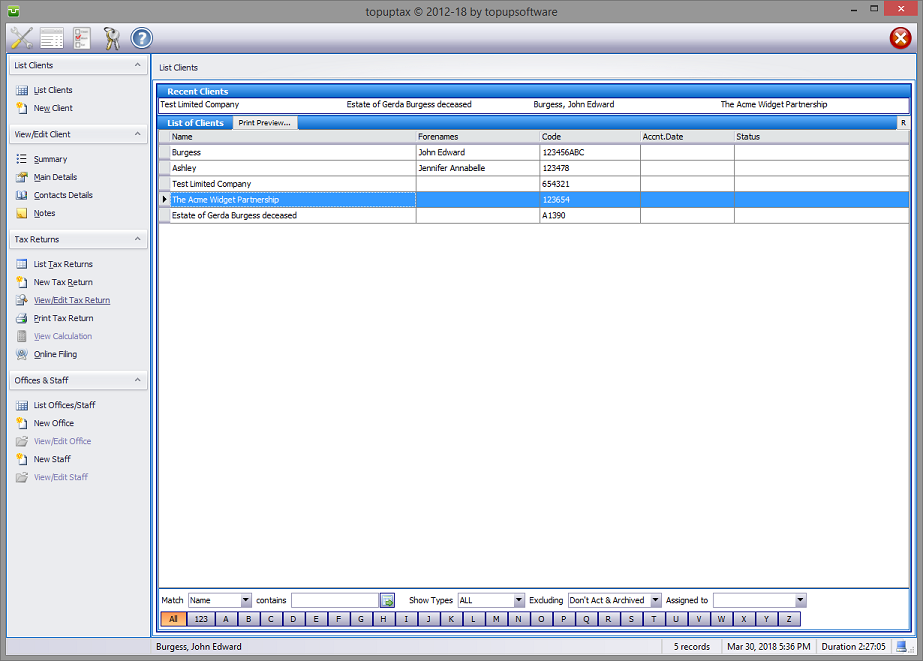
Listing Clients by Fee Earner
Clicking on the downward pointing arrow to the right of the Assigned to box in the lower right hand corner of the client listing brings up this screen. Selecting the relevant fee earner will list only those clients assigned to that operative. Note: clients will appear in the lists of several fee earners when assigned to multiple staff members.

Copyright © 2025 Topup Software Limited All rights reserved.